1)press CTRL + ALT + Delete to open Task Manager,
2)click Process on top menu,
3)click Image Name to sort the name from A to Z (just for easy to find where is pps)
4)find PPSAP.exe then click it to select it,
5)click End Process.
If you feel it is inconvenient as you need to do the 5 steps above repeatedly everytime you want to off PPS. You can follow the step below to create a program :
1)open a notpad file,
2)type Taskkill /im ppsap.EXE /F onto the notpad,
3)press CTRL + S
4)change the field of Save as type: to All Files(*.*),
5)type offpps.bat on the field of File name:,
6)Choose location Desktop (To save the notepad file on your desktop).
If you want to close ppstream.exe, ppsap.exe and ppap.exe at the same time, you can modify step 2 above by typing :
taskkill /f /im ppstream.exe
taskkill /f /im ppsap.exe
taskkill /f /im ppap.exe
I have create 1 for myself, you can download it from http://2aek.com/inventory/offpps.bat.
Now everytime you want to off pps, you just need to double click the program that u have created. So convenient!
Many people misunderstand that after pressed “Stop” button to off the movie, then PPS will stop downloading, actually pps will still continue downloading and uploading!!!
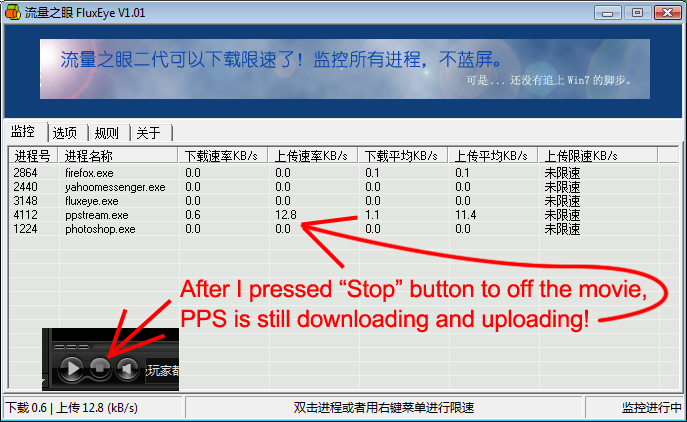
To check whether or not your PPS is stop uploading and downloading, you can download a software from http://2aek.com/inventory/donshare.rar or from http://cache.ourdev.cn/bbs_upload568426/files_10/ourdev_395773.rar. Then install it, then open it. (Tip : after you download the file, you need to open the file with 7zip or winzip or winrar).
You might also like : PPstream Slow Down Internet - Fixed | Block computers in the same network open PPS
Tidak ada komentar:
Posting Komentar